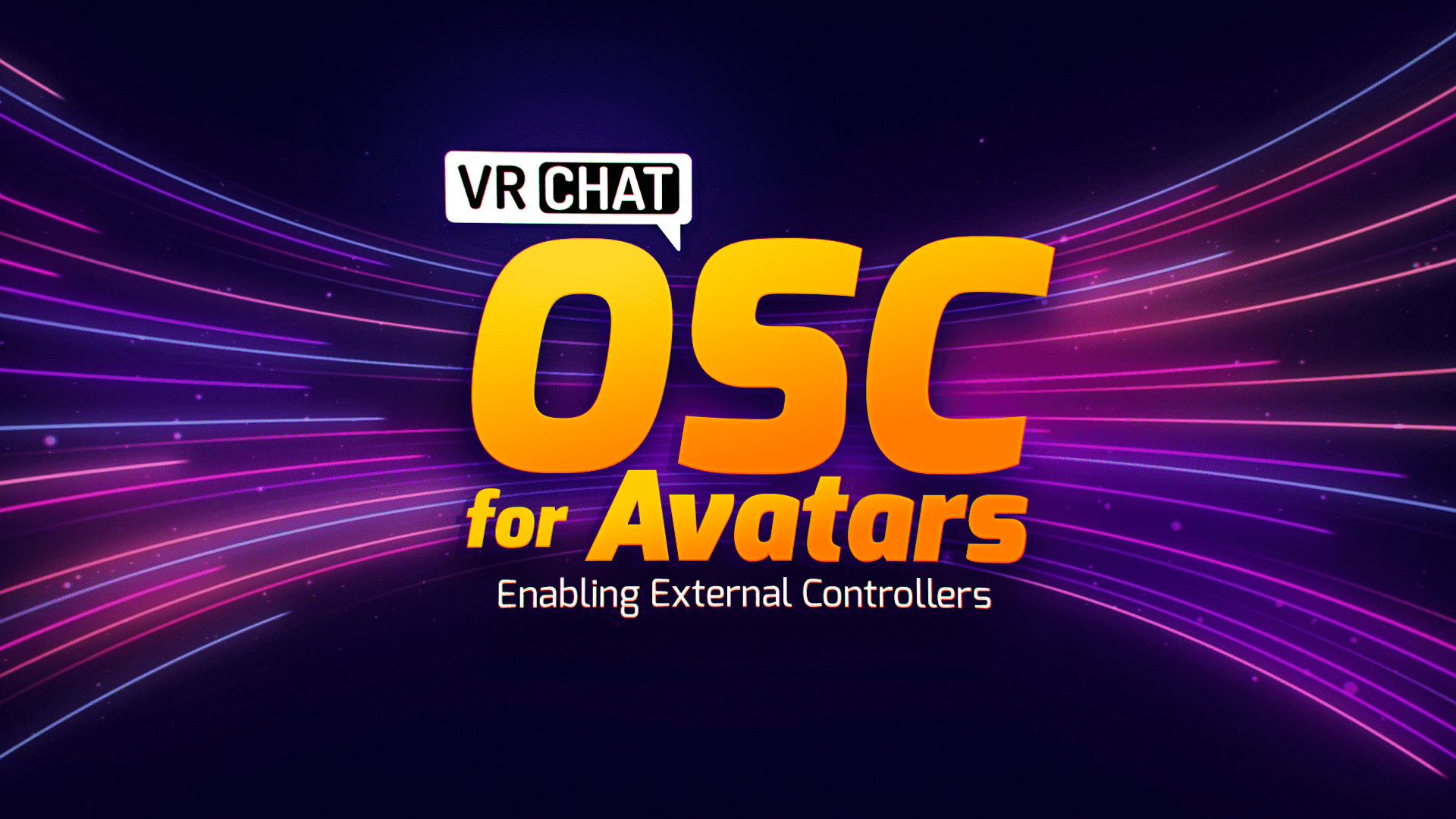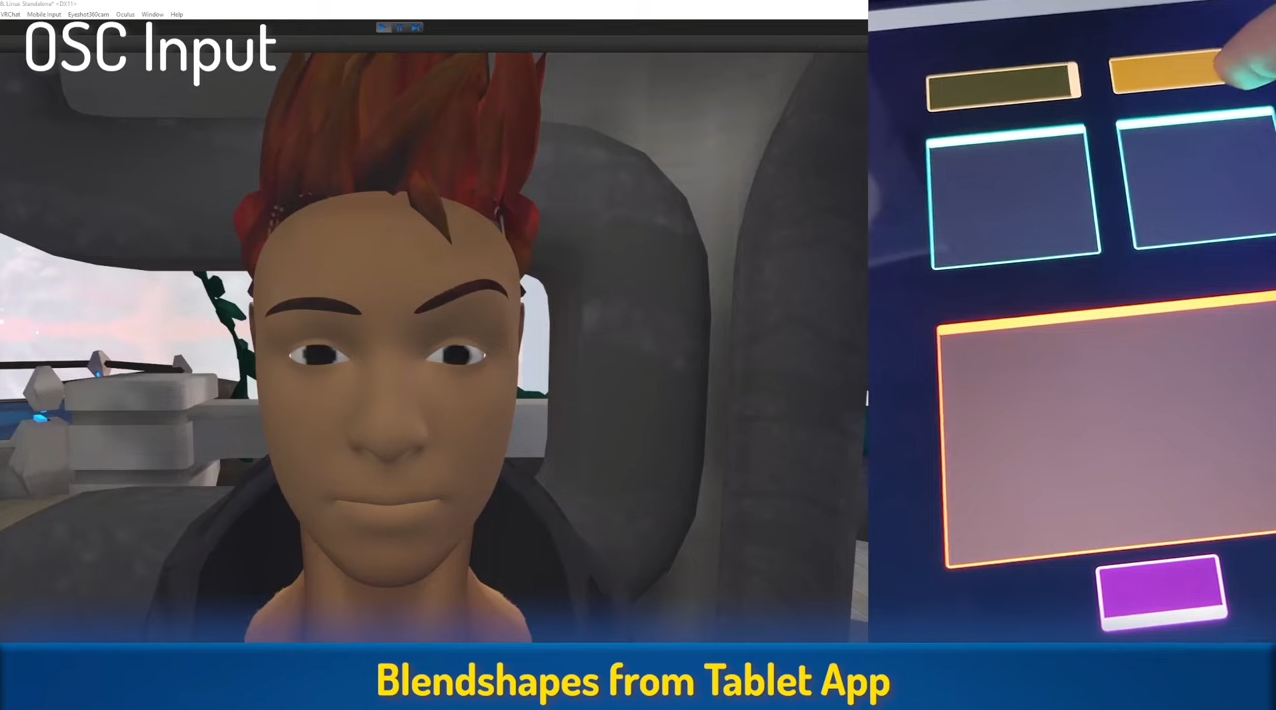VRChat OSC for Avatars
While Avatar Dynamics and improved IK are coming (very) soon, we have another awesome feature we’re excited to share with you in the meantime.
We've just released an update to Open Beta that contains a number of small-scale fixes and improvements in preparation for some of those big, eagerly-anticipated features. In addition, the open beta contains a powerful new feature we teased in last year's Dev Stream: Avatar OSC!
Update 24 Feb 2022: This feature is now Live!
An early demonstration from April 2021
Of course, you’re probably asking: what is OSC? In short, OSC stands for Open Sound Control. It's a protocol originally intended to allow communication between audio devices and controllers for musical performances, but has capabilities far beyond that!
It's a favorite method of creative coders and people making weird interactive things because it's fast, networked, and very open-ended.
With Avatars OSC, a bunch of new possibilities suddenly open up:
Want to use a drum pad to control your avatar’s ears? You can!
Want to use your phone’s gyro sensor to control your eyebrows? You got it!
Map your face blendshapes to midi control knobs? I mean… if you want to?
Want to have your avatar’s clothes change colors when you receive a donation on Twitch? Yup, that’s possible too.
…and many, many more.
Sending an OSC signal to manipulate a single avatar parameter directly from the Unity editor
The options are limitless. We seriously can’t wait to see what sort of ludicrous nonsense our community comes up with.
How Does OSC Work in VRChat?
In VRChat, we're initially enabling OSC for the standard user control inputs (such as movement and navigation), and also as a feature of Avatar 3.0. OSC data can be both sent and received between compatible software on the same network. We plan on expanding this functionality in later updates, including OSC in worlds via Udon!
Using commercially-available eye-tracking and face-tracking hardware with an external application sending OSC data into VRChat as synced avatar parameters.
Basic demonstration of OSC controls, as driven from Momo’s phone. Has sound, turn it on!
Glowing horns based on real-life heart-rate!
I'm a Developer! How Do I Get Started with OSC in VRChat?
Awesome! We’re gonna need people like you. Get started by checking out the documentation. OSC is in Open Beta right now, so please give it a try!
If you’re used to our usual Open Betas, this one’s a bit different. If you’re primarily interested in the OSC components, you should participate on GitHub instead of the Canny. Here's some useful links to participate:
Discussions: https://github.com/vrchat-community/osc/discussions
Bugs & Feature Requests: https://github.com/vrchat-community/osc/issues
Milestones: https://github.com/vrchat-community/osc/milestones
If you make something cool, show it off on our Discord server and Ask Forums.
If you find any other bugs or issues along the way unrelated to OSC, use the good old Open Beta feedback board!
Are There Any Security Risks?
If you've been using the internet for a long time, you should be very much aware of the risks involved with running software that strangers have posted online. Never run an application that you don't fully trust. VRChat does not directly endorse the use of any specific OSC-related software – being careful with any downloaded files is your responsibility!
A good (but definitely not perfect) indication that a piece of software is safe is when the project is hosted on a public repository (on a service like GitHub) and you can view all the code yourself.
What Else is in This Update?
VRChat 2022.1.1 also brings stability fixes, a small network improvement for IK (no, this isn’t everything we’re working on with IK – more soon!), and a few Udon improvements. There’s more, so you should definitely check out the full notes.
Another notable addition is Tunneling, our implementation of comfort-based vignetting while moving. If you’re susceptible to motion sickness when using smooth locomotion, you might find this to be a better compromise than using Holoport.
Through the motion-sickness inducing spin-hallway with and without tunneling. Yay, no more barf!
Okay, but Seriously, AVATAR DYNAMICS WHEN????
We’re aiming to have Open Beta builds for both the improved IK and Avatar Dynamics ASAP! They’ll both need a lot of testing, so we’ll be counting on you for feedback when they go live. So… uh, soon. We haven’t forgotten about it, don’t worry!
We’re extremely excited to see what cool stuff our community makes with OSC! In about a month, we’ll be putting out a highlight reel of all the raddest things our community comes up with – so if you build something cool, make sure to tag VRChat on Twitter!
Wait, how do I get to that Open Beta thing again
Join our Discord, scroll down the channels a bit, and find the #open-beta-info channel. It’ll tell you everything you need to know.
You don’t need to! OSC for Input and Avatars is now LIVE!
For press or media inquiries, please contact press@vrchat.com
We’re hiring! Check out open positions on our site